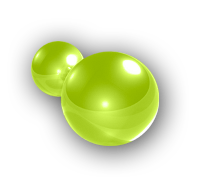Plugin Teamspeak3 Info
made by undef.de
This plugin display a little widget with the "current connected clients/max. clients" and a small Teamspeak3-Logo, just like the MiniWidget from Records-Eyepiece.
If a player click on this mini-widget, then the info-window comes up where some Teamspeak-Server-Statistics are to see. The channels and currently connected users are in a seperated box also included (max. 75 entries).
Includes some of the code from tsstatus.php made by Sebastien Gerard.
Screenshots
Configuration
If you did not host your Teamspeak3-Server by yourself, then the hosters should give you detailed information at which port your rented Teamspeak3-Server is listening on for the query-service and many more.
Most of them use different names for the related options in the config/teamspeak3_info.xml in the
| Option | Remark | Possible names |
|---|---|---|
<id> |
Required | Server ID |
<public_host> |
Required | Direct Host |
<public_port> |
Required | UDP Port, Join Port |
<query_host> |
Optional | Direct Host, Query Host |
<query_port> |
Required | Query Port |
Please make sure that you have added a
query user, otherwise this plugin can not read the required data and would display only---/---.
You do not know your server ID?
If you did not know your server ID, you can retrieve them via the shell (Linux) / command (Windows) like this:
Retrieve the server ID
telnet HOST PORT
serverlist -uidReplace HOST with your Query Host (or IP-Address) and PORT with your Query Port from your TS3-Server.
Example answer from your Teamspeak3-Server
virtualserver_id=1 virtualserver_port=9987 virtualserver_status=online
virtualserver_clientsonline=1 virtualserver_queryclientsonline=1
virtualserver_maxclients=32 virtualserver_uptime=8130166 virtualserver_name=TeamSpeakServer virtualserver_autostart=1
virtualserver_machine_id virtualserver_unique_identifier=eIbse78G5JY/TQSbONcYvAStuE8=
error id=0 msg=okBehind virtualserver_id= you will see your server ID.
Setup the whitelist
Please make sure that you have added the IP from your server that queries the Teamspeak3-Server into query_ip_whitelist.txt, otherwise this Plugin gets banned and would display only ---/--- or let UASECO hang.
Alternative you can also change the flood protection limits with this commands:
Change the limits
instanceedit serverinstance_serverquery_flood_commands=50
serverinstance_serverquery_flood_time=3Chat-Commands
-
/ts3 reloadReload the
config/teamspeak3_info.xmlFor MasterAdmins only!
Installation
- Edit
config/teamspeak3_info.xmlto your needs and place it into theconfigfolder of UASECO. - The
plugin/plugin.teamspeak3_info.phphas to be stored into thepluginsfolder of UASECO. - The
locales/plugin.teamspeak3_info.xmlhas to be stored into thelocalesfolder of UASECO. - Edit
config/plugins.xmland add<plugin>plugin.teamspeak3_info.php</plugin>to it. - That is it, restart UASECO and enjoy!
Downloads
| File | Version | Build | Downloads | Author(s) |
|---|---|---|---|---|
| plugin.teamspeak3_info.php | 0.9.9 | 2018-06-03 | 181 | undef.de |
License
General Public License version 3
This program is free software: you can redistribute it and/or modify it under the terms of the GNU General Public License as published by the Free Software Foundation, either version 3 of the License, or (at your option) any later version.
This program is distributed in the hope that it will be useful, but WITHOUT ANY WARRANTY; without even the implied warranty of MERCHANTABILITY or FITNESS FOR A PARTICULAR PURPOSE. See the GNU General Public License for more details.
Info
For feedback, help, bugs or suggestions please use the official ManiaPlanet forum at the UASECO section.
This is a private enthusiast Website. Maniaplanet, Trackmania, Shootmania, Nadeo are trademarks of Ubisoft Entertainment.
Windows is a registered trademark of Microsoft Corporation.