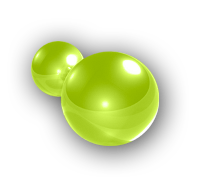Class Plugin
Documentation of includes/core/plugin.class.php
Structure for all plugins, extend this class to build your own one.
Methods
setVersion
Stores the version of the Plugin. Please use this structure:
2.3.5
│ │ └───────── Maintenance
│ └─────────── Minor
└───────────── MajorDescription
void = setVersion ( string $version )Parameters
-
$versionA string that contains the current version of the Plugin.
Example
$this->setVersion('2.3.5');getVersion
Returns the version of the Plugin.
Description
string = getVersion ( void )Example
$version = $this->getVersion();Return Values
2.3.5setBuild
Stores the build of the Plugin. Please use this structure:
2017-04-22 14:54
│ │ │ │ └────── Minutes
│ │ │ └───────── Hours
│ │ └──────────── Day
│ └─────────────── Month
└──────────────────── YearHours and Minutes can be omitted, but for releases on the same day they are required.
Description
void = setBuild ( string $build )Parameters
-
$versionA string that contains the current build of the Plugin.
Example
$this->setBuild('2017-04-22 14:54');getBuild
Returns the build of the Plugin.
Description
string = getBuild ( void )Example
$build = $this->getBuild();Return Values
2017-04-22 14:54setCopyright
Stores the copyright of the Plugin.
Description
void = setCopyright ( string $copyright )Parameters
-
$versionA string that contains the copyright of the Plugin.
Example
$this->setCopyright('2014 - 2017 by undef.de');getCopyright
Returns the copyright of the Plugin.
Description
string = getCopyright ( void )Example
$copyright = $this->getCopyright();Return Values
2014 - 2017 by undef.desetFilename
Stores the filename the Plugin.
Description
void = setFilename ( string $filename )This method is primarily used by UASECO while loading the plugin to store the filename, you do not have to uses this.
Parameters
-
$filenameA string that contains the current filename of the Plugin.
Example
$this->setFilename('plugin.example.php');getFilename
Returns the filename of the Plugin.
Description
string = getFilename ( void )Example
$filename = $this->getFilename(); // Inside current Plugin
$filename = $aseco->plugins['PluginExample']->getFilename(); // From a foreign PluginReturn Values
plugin.example.phpsetAuthor
Stores the authorname the Plugin.
Description
void = setAuthor ( string $author )Parameters
-
$authorA string that contains the name.
Example
$this->setAuthor('undef.de');getAuthor
Returns the authorname of the Plugin.
Description
string = getAuthor ( void )Example
$author = $this->getAuthor(); // Inside current Plugin
$author = $aseco->plugins['PluginExample']->getAuthor(); // From a foreign PluginsetCoAuthors
Stores the co-authornames the Plugin, duplicated entries will be made unique
Description
void = setCoAuthors ( string $author, ... )Parameters
-
$authorsAn array that contains the name.
Example
$this->setCoAuthors('askuri','Bueddl');getCoAuthors
Returns the co-authornames of the Plugin.
Description
array = getCoAuthors ( void )Example
$authors = $this->getCoAuthors();setContributors
Stores the contributors the Plugin, duplicated entries will be made unique
Description
void = setContributors ( string $contributor, ... )Parameters
-
$authorAn array that contains the name.
Example
$this->setContributors('reaby','leigham');getContributors
Returns the contributors of the Plugin.
Description
array = getContributors ( void )Example
$contributors = $this->getContributors();setDescription
Stores the description the Plugin.
Description
void = setDescription ( string $description )Parameters
-
$descriptionA string that contains the description from the Plugin.
Example
$this->setDescription('Short description what the Plugin does...');getDescription
Returns the description of the Plugin.
Description
string = getDescription ( void )Example
$description = $this->getDescription(); // Inside current Plugin
$description = $aseco->plugins['PluginExample']->getDescription(); // From a foreign PluginReturn Values
Short description what the Plugin does...getClassname
Returns the classname of the Plugin.
Description
Class Plugin object = getClassname ( void )Example
$class = $this->getClassname(); // Inside current Plugin
$class = $aseco->plugins['PluginExample']->getClassname(); // From a foreign PluginReturn Values
Class Plugin objectaddDependence
Add dependecies of the Plugin.
Description
void = addDependence ( string $plugin, [ Class Dependece object $permissions, string $min_version, string $max_version ] )Parameters
-
$pluginA string of a classname from the Plugin or
UASECOto add a dependence on. -
$permissionsIf passed, set the given permissions of the foreign Plugin. Default value is
Dependence::REQUIREDForUASECOonlyDependence::REQUIREDis used. -
$min_versionIf passed, set the given min. required version of the foreign Plugin. Default value is
null -
$max_versionIf passed, set the given max. required version of the foreign Plugin. Default value is
null
Example
$this->addDependence('UASECO', Dependence::REQUIRED, '0.9.6', null);
$this->addDependence('PluginLocalRecords', Dependence::REQUIRED, '1.0.0', null);getDependencies
Returns a Class Dependence object from the Plugin.
Description
Class Dependence object = getDependencies ( void )Example
$dependence = $this->getDependencies(); // Inside current Plugin
$dependence = $aseco->plugins['PluginExample']->getDependencies(); // From a foreign PluginReturn Values
Class Dependence objectregisterEvent
Register a callback function to a event.
Description
void = registerEvent ( string $event, string $callback_function )Parameters
-
$eventA string of an event to be called back and interact on.
-
$callback_functionThe callback function which should be called when the event is send.
Example
$this->registerEvent('onPlayerConnect', 'onPlayerConnect');getEvents
Returns a array with all events which the Plugin has registered.
Description
array = getEvents ( void )This method is primarily used by UASECO while loading the plugin to get all the events the Plugin has registered.
registerChatCommand
Register a callback function to the chat commands list.
Description
void = registerChatCommand ( string $chat_command, string $callback_function, string $help, [ Class Player constant $rights, array $params ] )Parameters
-
$chat_commandA chat command to interact on.
-
$callback_functionThe callback function which should be called when a Player calls the chat command.
-
$helpA description of the chat command
-
$rightsIf passed, set the Class Player constant who is allowed to call this chat command. Default value is
Player::PLAYERS -
$paramsA array of parameter for the chat command and the related help description.
Example
$params = array(
'help' => 'Shows all available /example command parameter', // e.g. "/example help"
'time' => 'Display the current local time', // e.g. "/example time"
'date' => 'Display the current local date', // e.g. "/example date"
);
$this->registerChatCommand('example', 'chat_example', Player::PLAYERS, $params);getChatCommands
Returns a array with all registered chat commands which the Plugin has registered.
Description
array = getChatCommands ( void )This method is primarily used by UASECO while loading the plugin to get all the chat commands the Plugin has registered.
storePlayerData
Stores data into the Class Player object by a given key and on Player disconnect this data is stored into the database and is accessible with getPlayerData on a reconnection of the Player.
If you do not want that the stored data is saved into the database (because you used it only for temporary reason), then you can remove the data with removePlayerData on the event onPlayerDisconnectPrepare.
Description
void = storePlayerData ( Class Player object $player, string $key, mixed $data )Parameters
-
$playerA Class Player object to store the wanted data in.
-
$keyThe key under which the data should be stored.
-
$dataAll kind of data (array, boolean, string...) you want to store. Please note that there is a PHP-Memory-Limit!
Example
$this->storePlayerData($player, 'WidgetsVisible', true);getPlayerData
Returns the data which is stored in a Class Player object by the given key.
Description
mixed = getPlayerData ( Class Player object $player, string $key )Parameters
-
$playerA Class Player object where the data was stored in.
-
$keyThe key under which the data was stored.
Example
$data = $this->getPlayerData($player, 'WidgetsVisible');Return Values
trueexistsPlayerData
Returns the data which is stored in a Class Player object by the given key.
Description
boolean = existsPlayerData ( Class Player object $player, string $key )Parameters
-
$playerA Class Player object where the data could be stored in.
-
$keyThe key to check if there are data stored.
Example
$result = $this->existsPlayerData($player, 'WidgetsVisible');Return Values
trueremovePlayerData
Removes the data which is stored in a Class Player object by the given key.
Description
void = removePlayerData ( Class Player object $player, string $key )Parameters
-
$playerA Class Player object where the data is stored in.
-
$keyThe key of which data should be removed.
Example
$this->removePlayerData($player, 'WidgetsVisible');This is a private enthusiast Website. Maniaplanet, Trackmania, Shootmania, Nadeo are trademarks of Ubisoft Entertainment.
Windows is a registered trademark of Microsoft Corporation.